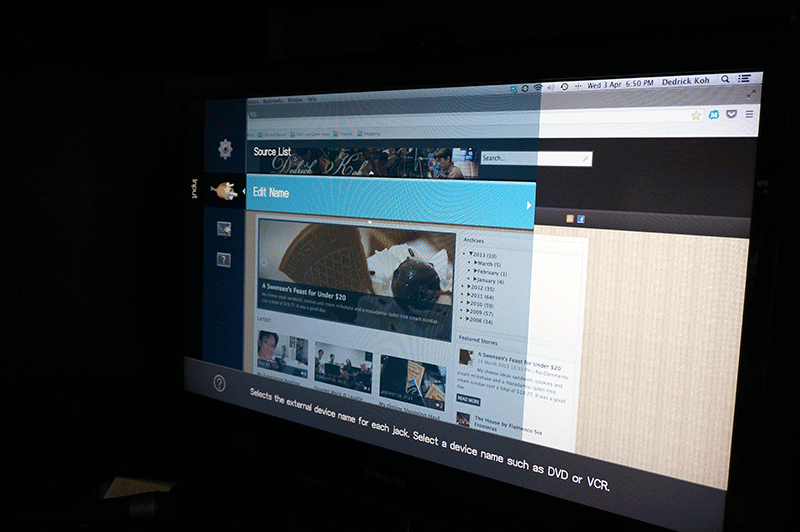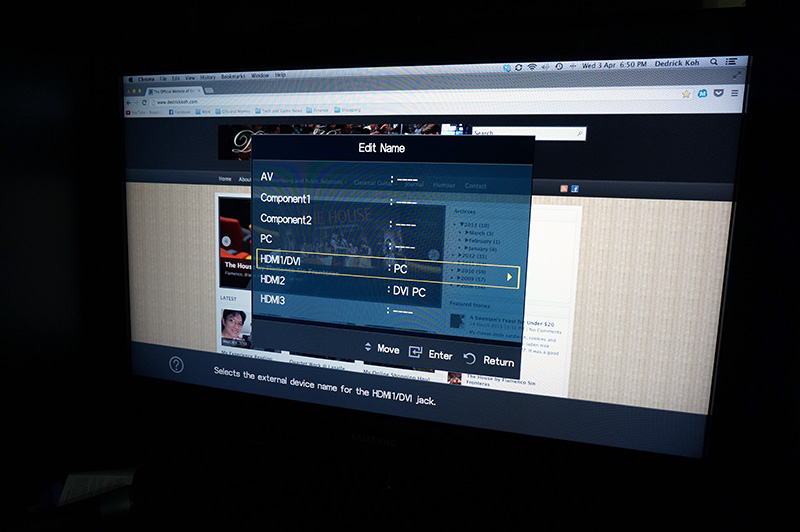I don’t usually write about tech tips or troubleshooting,but recently I solved a problem that was bugging me for ages,and I’d thought I’d share the solution.
I’ve been using my Samsung 40 inch HD TV as a secondary monitor to my Dell desktop. I use the Samsung LCD TV to watch movies, TV shows and YouTube.
For years I had no problems with it. It was connected to my Dell XPS 8300 via a HDMI cable and it was outputting both video and audio like a champ.
But a series of Windows updates and the removal and reinsertion of the HDMI cable left me with no sound and no idea what had gone wrong.
Did the latest Windows update break something? Was there something wrong HDMI output on the Dell? Was the HDMI cable faulty? Was the TV faulty?
I tried every solution I could find on the internet but to no avail. I even called Samsung technical support to enquire if the electronics in the TV could be faulty.
The misinformed technician told me that HDMI cables are not able to carry sound. After sharing that gem with me, I torted out this reply before terminating the frustratingly useless conversation: “Then how have I been able to get both video and sound from my computer for years, using only the HDMI cable?”
Even Samsung’s own technician didn’t know what to do.
Recently I found the solution, and it’s dead simple. To fix the problem I had to tell the television that the HDMI input is from a DVI/PC source.
I went into my TV’s menu and chose to “Edit Name” of the HDMI input source and changed it to “DVI/PC”. Apparently, the TV isn’t smart enough to automatically identify the HDMI source and adjust accordingly. To make matters worse, the term “Edit Name” is a gross misnomer.
What you are really doing is defining what you are using the HDMI input for. You aren’t naming it. Case in point, I could name my mobile phone Sammy, but if someone asks me what it does, I don’t tell them that I use it to “Sammy”.
Anyway, my TV and computer are now playing nicely with one another again. If you are suffering from the same problem, I hope it works for you too.